vMix Guide
In this guide you'll learn the ways we are using vMix in the Live Streaming department 🙏
Downloading vMix
You can download it from the official webstie: vmix.com
vMix runs only on Windows, and also it doesn't support some specific Windows versions and will give you .NET version error when you try to run it.
vMix requires a subscription to use it, but they offer first 60 days of free trial (no credit card information required). Be carefull when using cracked vMix apps, since vMix updates frequently and this carcked apps can become buggy since you can't update them.
Add Inputs
To add an input you can click on the bottom left button Add Input.
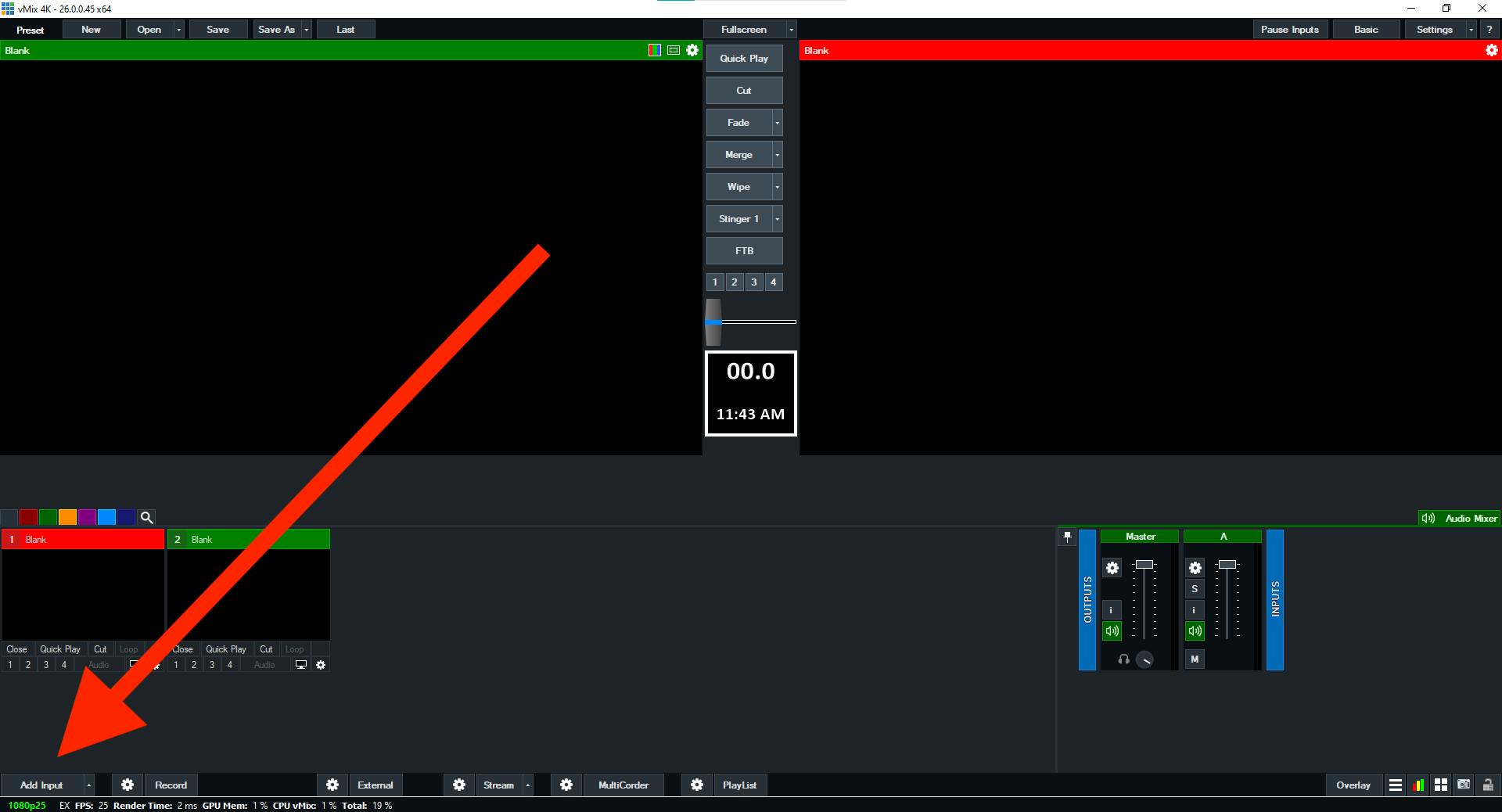
After you click a window like bellow will pop up.
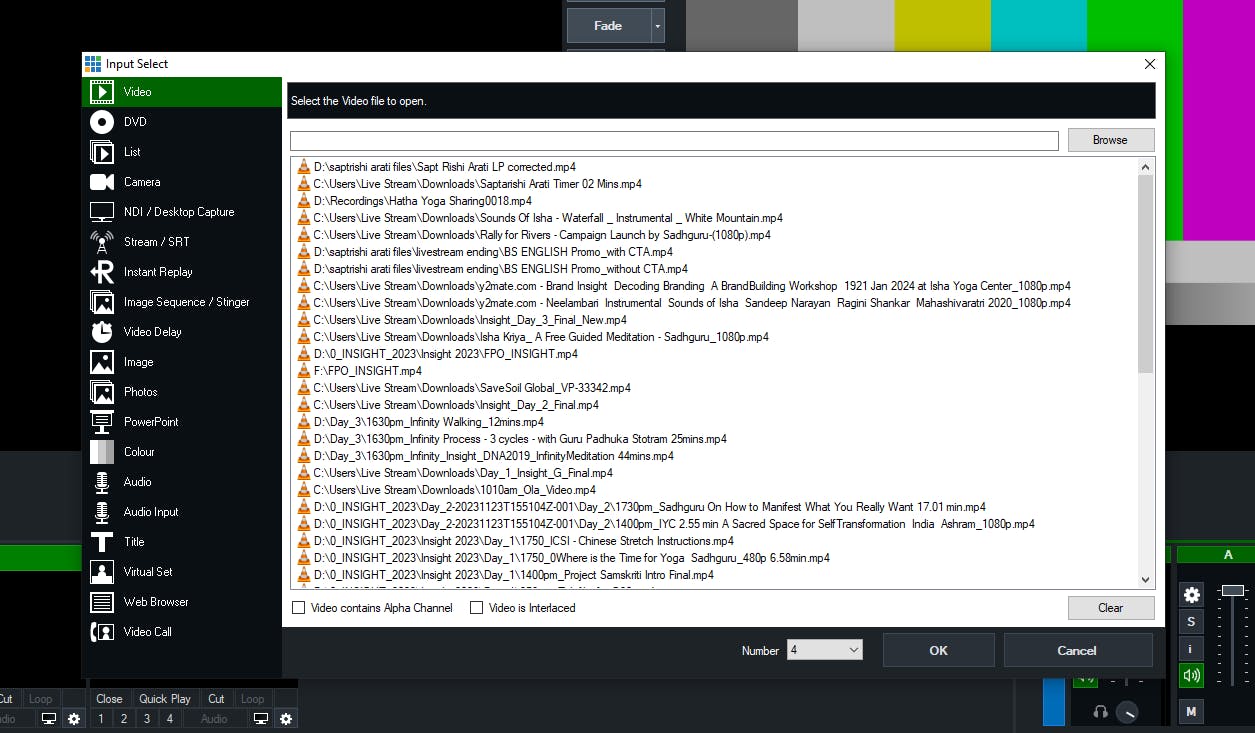
Video, Camera, Image, Audio and Audio Input are very straightforward. Select the source, configure it if needed and click OK .
There are also more advanced input like SRT, NDI, PowerPoint and List. You can check the Advanced Inputs section.
Input Item Interface
When you add a new input it will show up in the bottom input section. Interace buttons explanation:
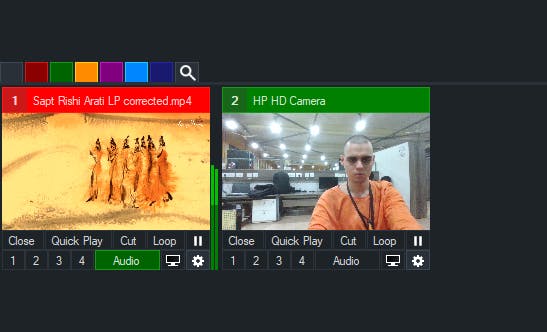
Close – it will remove the input
Quick Play – IDK
Cut – immediately transitions to this input
Loop – for videos / audios it will loop it
Pause – pause
1, 2, 3, 4 – you can use it to overlay the current output. We can use it to show lower third PNGs, as it is done on the screenshot bellow:
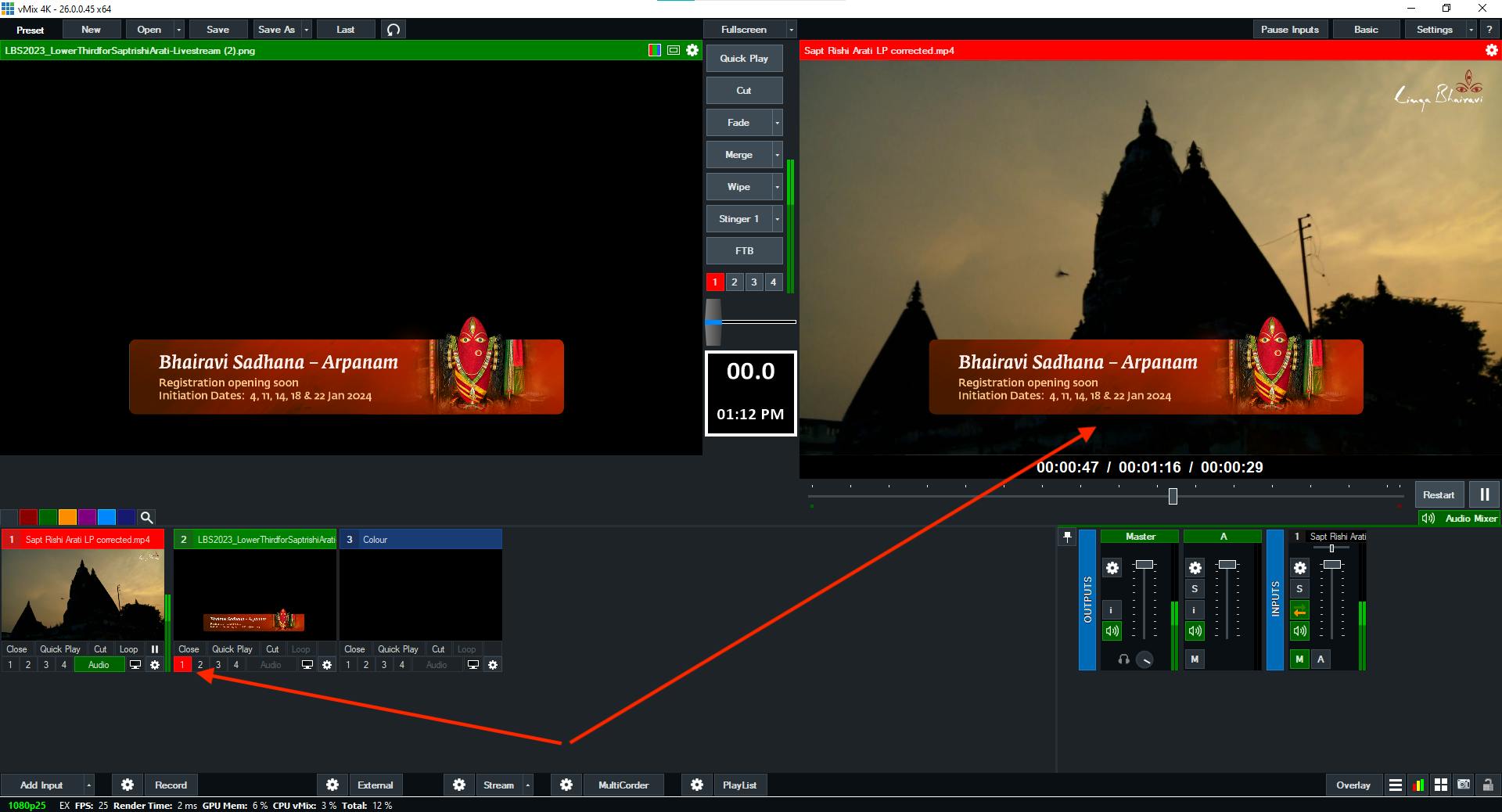
Audio – Enables / Disables the audio. It acts in the same way as a speaker button in the Audio Mixer pannel on the right.
🖥️ – To preview the source in full screen. Just click on the screen to close it.
⚙️ – Oppen settings of the input.
Audio Mixer
The best part about vMix is their audio. You can controll audio in the Audio Mixer on the right. Let's explain the interface:
Outputs section, here you can monitor the audio levels in the enabled audio channels. In vMix you can have multiple audio channels: M (master), A, B, C, ... . You can connect the audio channel to a Virtual Cable, speakers, or Focusrite to send audio output there. Or you can just enable a channel, if you want to record audio in this specific channel, for example.
You can controll Audio Channels in Settings >> Audio Outputs.
Advanced Inputs
List
Stream / SRT
Image Sequence
Power Point
Audio Playlists
Errors
Unable to start streaming
This issue will arise if you either:
Badly configured the stream
In this case you can double check your streaming config. For example, you can selectCustom RTMPisnstead ofYouTube Live.Have a firewall enabled.
In this case you can give the system IP address to the Network team, and they will remove the firewall.
vMix asks Licence code
vMix has one time purchase licences. Sometimes (very rarely) after updating or restarting vMix it might ask to reenter licence key. In this key you can contact the coordinator, and he will fix it.
